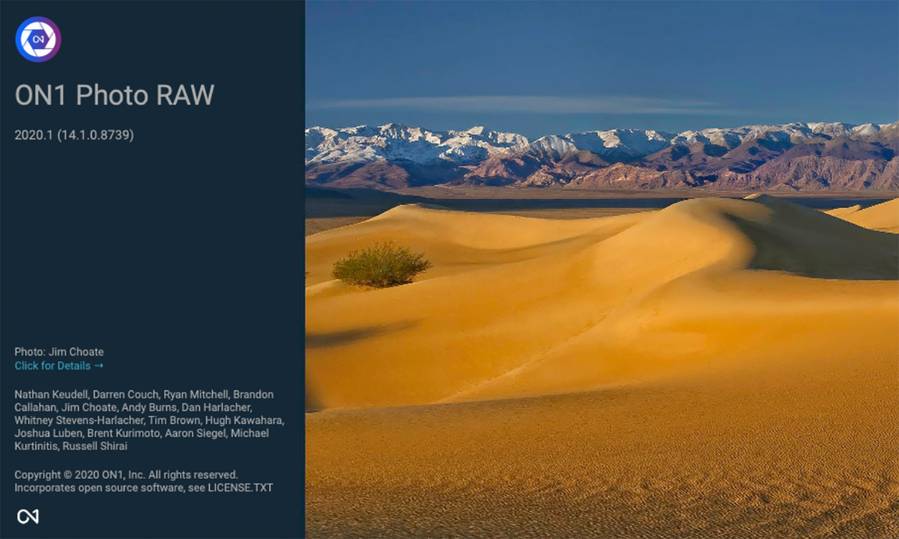ON1 Photo RAW 2020.1 Released. The new version of ON1 Photo RAW 2020 is available now with 20% Discount. ON1 Photo RAW 2020.1 includes new user interface updates, new features, performance enhancements, and new camera and lens support.
ON1 Photo RAW 2020.1 adds support for a number of new cameras and lenses. Newly supported cameras include the Fujifilm X-T4, Olympus OM-D E-M1 Mark III, Olympus OM-D E-M5 Mark III, Nikon D780, Nikon Z50, Canon EOS 1D X Mark III, Panasonic Lumix S1H, Sony A9 II and more.
New lenses from Canon, Fujifilm, Leica, Meike, Minolta, Nikon, Panasonic, Sigma, Sony, Voigtlander and Zeiss are now supported as well. To view the full list of new cameras and lenses supported in ON1 Photo RAW 2020.1.
New Features and Enhancements in Version 2020.1
-
- Improved Highlight Recovery – A new algorithm is now being used to get the most out of highlights while maintaining subtle hues in areas like the sky.
- Improved Map View – A new map provider to give higher quality maps and much-improved search results. There’s a new location tab in the metadata pane and you can sync location metadata across multiple photos.
- More Control of Focus Stacking – The focus stacking algorithm has been updated with new options to give you better control of the output.
- Single Image Edit Mode – A new workflow for quickly editing single photos is now available. Either drag the photo onto the app (or send it from another app like a plug-in) and go straight into Edit. Your results are still saved non-destructively, and it saves a finished file, ready to share, automatically.
- Browse vs Catalog Tabs – Fast browse mode and cataloged folders mode have been separated into their own tabs in Browse. And a new Copy to Catalog Folders works like a quick-import to copy your photos from anywhere, to where you ultimately want to keep them
- Improved First-Run Experience – If you are using ON1 Photo RAW for the first time, we’ve made it much easier to get up and running. The new getting started dialog guides you through the process of finding your photos and making your first edit.
- Search Enhancements – Added a simple search right to the breadcrumbs bar at the top of Browse. You can also choose which cataloged folders to search, instead of all of them.
- Faster Browsing of Large Folders – If you come back from a shoot and have hundreds or even thousands of photos in the same folder we’ve made it faster to scroll through them and see thumbnails all the time, less waiting for thumbnails to appear.
- New Cameras – Fujifilm X-T200, X100V, X-T4, Olympus E-PL10, Olympus OM-D E-M1 Mark III, Olympus OM-D E-M5 III, Nikon D780, Nikon 1 V1, Nikon Z50, Nikon P950, Canon EOS Ra, Canon EOS-1D X Mark III, Panasonic Lumix DC-S1H, Panasonic Lumix DC-GX880, Sony Alpha 9 II (ILCE-9M2)
- New Lenses – Canon FD 50mm f/1.4 S.S.C., PowerShot SX50 HS & compatibles, PowerShot SX60 HS & compatibles, Cosina 24mm 2.0 Macro, Fujifilm XC15-45mmF3.5-5.6 OIS PZ, XF16mmF2.8 R WR, XF50-140mmF2.8 R LM OIS WR, Honor 6A & compatibles, Leica DG Summilux 25mm f/1.4 II, Meike 25mm f/1.8, Minolta AF 17-35mm f/2.8-4 (D), Minolta AF 50mm f/1.4, Minolta AF 50mm f/2.8 Macro, Minolta/Sony AF 24-105mm f/3.5-4.5 (D), Nikon NIKKOR Z 24-70mm f/2.8 S, Panasonic LEICA DG 10-25/F1.7, Lumix G Vario 14-140mm f/3.5-5.6 II, Ricoh GR III & compatibles, Sigma 100-400mm F5-6.3 DG OS HSM | Contemporary 017, Sony FE 100-400mm f/4.5-5.6 GM OSS, FE 16-35mm f/2.8 GM, FE 85mm f/1.4 GM, Voigtlander HELIAR-HYPER WIDE 10mm F5.6, ZEISS Batis 2/25.
- Other bug fixes and performance enhancements – There are many other user interface enhancements and under-the-hood improvements every user will appreciate.
More details can be found here.