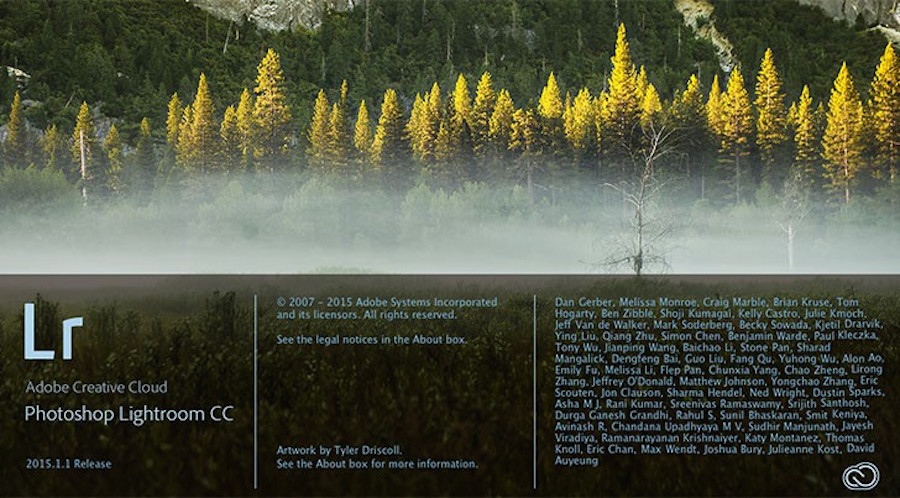Adobe has released the Lightroom 6.2 and Camera RAW 9.2 version updates. Adobe Camera Raw 9.2, Lightroom CC 2015.1.2 and Lightroom 6.2 released with support for new cameras and lenses.
The goal of this release is to provide additional camera raw support, lens profile support and address bugs that were introduced in previous releases of Lightroom.
Along with the bug fixes, Lightroom 6, Lightroom CC and Camera RAW 9.2 adds support for the newly announced DxO ONE, Leica S (Typ 007), Olympus E-M10 Mark II and Sony A7S Mark II cameras.
Adobe Lightroom 6.2, CC 2015.2 and Camera Raw 9.2 Released
New Camera Support in Lightroom 6.2
- DxO ONE
- Leica S (Typ 007)
- Olympus E-M10 Mark II
- Sony A7SM2 (ILCE-7SM2)
* Please note that SuperRAW files from the DxO ONE are not supported.
New Tethered Camera Support in Lightroom 6.2
- Leica M Monochrom
New Lens Profile Support in Lightroom 6.2
| Mount | Name |
| Canon EF | Canon EF 600mm f/4L IS II USM |
| Canon EF | Canon EF 800mm f/5.6L IS USM |
| Canon EF | SIGMA 24-35mm F2 DG HSM A015 |
| Canon EF | TAMRON 18-200mm F/3.5-6.3 DiII VC B018E |
| Canon EF | TAMRON SP 35mm F/1.8 Di VC USD F012E |
| Canon EF | TAMRON SP 45mm F/1.8 Di VC USD F013E |
| Canon FD | Canon FD 28mm F2.8 |
| Canon FD | Canon FD 50mm F1.4 |
| Canon FD | Canon FD 135mm F2.5 S.C. |
| CONTAX 645 | Zeiss Distagon T* 2,8/45 |
| CONTAX 645 | Zeiss Distagon T* 3,5/35 |
| DJI | PHANTOM 3 Standard (DNG and JPEG) |
| GoPro | HERO+ LCD |
| GoPro | HERO4 Session |
| Leica M | Leica Summilux-M 28mm F1.4 ASPH. |
| Leica M | Zeiss Biogon T* 2,8/21 ZM |
| Leica M | Zeiss Biogon T* 2/35 ZM |
| Leica M | Zeiss Biogon T* 2,8/25 ZM |
| Leica M | Zeiss Biogon T* 2,8/28 ZM |
| Leica M | Zeiss C Biogon T* 2,8/35 ZM |
| Leica M | Zeiss C Biogon T* 4,5/21 ZM |
| Leica M | Zeiss C Sonnar T* 1,5/50 ZM |
| Leica M | Zeiss Distagon T* 2,8/15 ZM |
| Leica M | Zeiss Distagon T* 4/18 ZM |
| Leica M | Zeiss Planar T* 2/50 ZM |
| Leica M | Zeiss Tele-Tessar T* 4/85 ZM |
| M42 | Asahi PENTAX Super-Takumar 55mm f/1.8 M42 |
| M42 | Fujifilm FUJINON 50mm f/1.4 M42 |
| M42 | Fujifilm FUJINON 55mm f/1.8 M42 |
| MFT | Voigtlander MFT 10.5mm f/0.95 Nokton Aspherical |
| Minolta SR | Minolta MC ROKKOR 58mm F1.2 |
| Minolta SR | Minolta MC ROKKOR-PF 55mm F1.7 |
| Minolta SR | Minolta MC ROKKOR-X PG 50mm F1.4 |
| Minolta SR | Minolta MC TELE ROKKOR-PE 200mm F4.5 |
| Minolta SR | Minolta MC W.ROKKOR-HG 35mm F2.8 |
| Minolta SR | Minolta MD 50mm F2 |
| Minolta SR | Minolta MD Celtic 135mm F3.5 |
| Minolta SR | Minolta MD ROKKOR-X 45mm F2 |
| Minolta SR | Minolta MD ROKKOR-X 50mm F1.7 |
| Minolta SR | Minolta MD W.ROKKOR-X 28mm F2.8 |
| Nikon F | Minolta MD W.ROKKOR-X 28mm F2.8 |
| Nikon F | Nikon AF-S DX NIKKOR 16-80mm f2.8-4E ED VR |
| Nikon F | Nikon AF-S NIKKOR 24mm f/1.8G ED |
| Nikon F | Nikon AF-S NIKKOR 24-70mm f/2.8E ED VR |
| Nikon F | Nikon AF-S NIKKOR 200-500mm f/5.6E ED VR |
| Nikon F | Nikon AF-S NIKKOR 500mm f/4E FL ED VR |
| Nikon F | Nikon AF-S NIKKOR 600mm f/4E FL ED VR |
| Nikon F | Nikon NIKKOR 24mm f/2.8 AI |
| Nikon F | Nikon NIKKOR 50mm f/1.4 AIS |
| Nikon F | Nikon NIKKOR 50mm f/1.8 AI |
| Nikon F | Nikon NIKKOR-H Auto 50mm f/2 |
| Nikon F | Nikon NIKKOR-P.C Auto 105mm f/2.5 AI |
| Nikon F | Nikon NIKKOR-S.C Auto 50mm f/1.4 |
| Nikon F | Nikon NIKKOR-UD Auto 20mm f/3.5 AI |
| Nikon F | SIGMA 24-35mm F2 DG HSM A015 |
| Nikon F | TAMRON 18-200mm F/3.5-6.3 DiII VC B018N |
| Nikon F | TAMRON SP 35mm F/1.8 Di VC USD F012N |
| Nikon F | TAMRON SP 45mm F/1.8 Di VC USD F013N |
| Parrot | Bebop Drone (DNG and JPEG) |
| PENTAX | HD PENTAX-D FA 24-70mm F2.8ED SDM WR |
| SIGMA | SIGMA 24-35mm F2 DG HSM A015 |
Bug Fixes:
- When migrating from Photoshop Elements, Lightroom included face regions which were previously either rejected or deleted in Elements.
- The Eye dropper won’t sample color from image. Please note that this occurred when GPU enabled on Windows only.
- A range of AMD cards appear as unsupported on Windows. Please note that this was resolved with the AMD 15.9.1 beta driver release, which is available here
- The color matching camera profiles for the Olympus Style 1 and Stylus 1S disappeared after installing the Olympus 2.0 firmware upgrade.
- JPGs exported from Lightroom CC can be incompatible with some other applications due to a non standard header.
- Map, Book, publish, sync are not working for Creative Cloud Enterprise customers on Mac OSX 10.10.
- The Flickr Publish Service includes people keywords when it shouldn’t.
- All exported JPEGs in Slideshows have the same slide text.
- Images rendered as swapped blocks within the Slideshow module. Please note that this occurred only on Windows machines with AMD graphics cards.
- Lightroom CC Slideshow Module takes over selected display monitor until LR is closed. Please note that this occurred only on Windows machines with AMD graphics cards.
Download Links
Camera Raw 9 – Please use the update mechanism in Photoshop CS6 and Creative Cloud app.
Photoshop Lightroom 6.2: Mac | Win