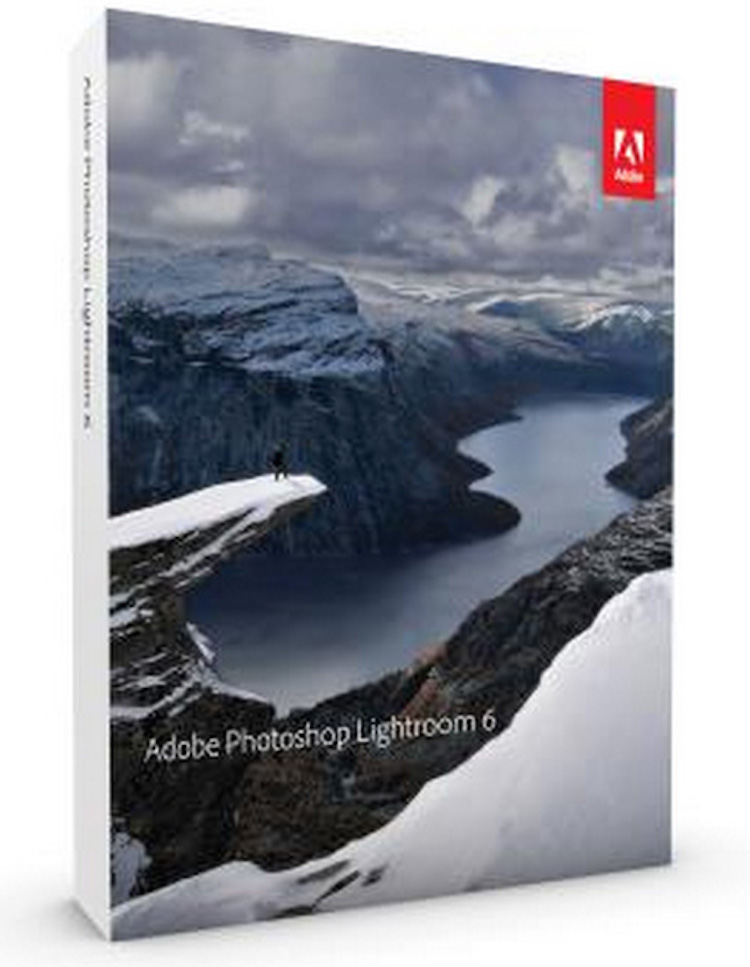Adobe Lightroom 6, photo processor and image organizer software is rumored to be released on March 9th, 2015.
The French website fnac.com has listed the upcoming Adobe Lightroom 6 software and according to the listing it will be released on March 9th.
Compatible with Windows 7, 8, 8.1 and Mac OS X v10.8, v10.9 or v10.10 operating systems it looks like the LR6 will have a price around 130 EUR. Another listing on an Australia retailer the price look $179.16.
Adobe previously announced that the future versions of Lightroom will support only with 64 Bit operating systems. Adobe Photoshop Lightroom allows viewing, organizing and retouching a large number of digital images.
Adobe Lightroom 6 leaked online
Below you can see some details on the new LR6 (Google translation):
Product Overview
Master your digital photography workflow
Ranking, optimization and sharing – Lightroom together in one fast, intuitive application all tools dedicated to digital photography.
Bring out the best of each photo
Test your ideas freely with non-destructive tools – your original pictures remain intact. Lightroom lets you optimize every pixel of your photos, they were taken with a professional digital SLR camera or mobile phone.
Key features of Adobe Photoshop Lightroom 6
Environment nondestructive
Unleash your creativity in a nondestructive editing environment that allows you to test your ideas freely. The originals remain intact and you can easily cancel your edits or save multiple versions of a cliché.
Advanced conversion feature black and white
Monitor closely the tonal qualities so essential to the black and white photos. Combine precisely the information of eight color layers in the grayscale conversion.
Development predefined settings
Save time by instantly applying the desired effect to your images.
Just save develop settings as a preset and apply them to other photos in a click. If Lightroom includes dozens of presets, thousands more are offered by third parties.
Face Recognition
Quickly find pictures of loved ones, even without metadata tags. You select a face on the photo, Lightroom and search the person it belongs to all of your other shots. Sort and group your photos by faces.
Sophisticated Healing Brush
Get best pictures with one touch. Set the brush size and move it according to specific plots. Unwanted items and other imperfections, including irregular shapes son type, magically disappear.
Upright (Vertically)
Straighten skewed images with a single click. The Upright tool (Vertically) analyzes the image and detects horizontal or vertical lines inclined. It can even recover images without horizon.
Merge to HDR
Create realistic or surreal images from high-contrast scenes. By merging HDR, you can easily combine photos with different exposures into a single HDR image.
Fusion panoramas
Realize XXL ultra detailed panoramas. Photo merge technology lets you merge multiple images, including raw files, to create panoramas out of the ordinary.
Performance gains
Import and refine your photos in record time. Lightroom leverages compatible graphics process to get you better performance, especially when you edit your images in the Develop module.
Sophisticated video slideshows
Create stunning slideshows combining still images, movies and music, and supplement them with pan and zoom effects, for example.
Optimized web galleries
Present your work in the most elegant web galleries, more attractive and interactive. The new models of HTML5 compatible galleries are supported by many browsers and mobile devices work stations.
Integration of online sharing
Easily publish images on social networks and sites for such as Facebook and Flickr. On some sites, you can even view the online comments on your images directly from Lightroom Library.
Creating photo books
Create beautiful photo books. Lightroom includes a large number of user-friendly catalog templates that you can now customize. Load them then printing a few clicks.
via PR