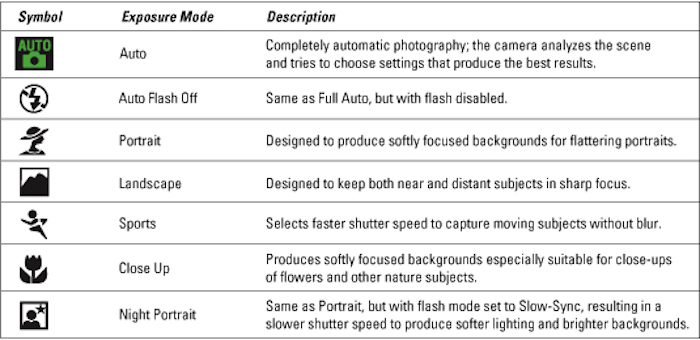Here is a guide to the main DSLR camera shooting modes. In this guide you will find an explanation of what each mode does to your camera.
Understanding camera shooting modes can make a real difference to the quality of your images. At first you’ll need to locate the dial on the top of your camera, with letters written on it. This is a mode dial (or camera dial) used on digital cameras to change the camera’s mode.
This mode dial will always include the four letters like P, A (or AV), S (or TV), and M. There is also a mode entitled “Auto” which the camera determines all aspects of exposure, including exposure, aperture, focussing, light metering, white balance, and equivalent sensitivity.
Let’s look at what these letters on your camera dial actually mean.
Five Main DSLR Camera Shooting Modes
Auto Mode
This mode as it says on the dial does everything automatically. In Auto Mode, the camera will set everything from your aperture and shutter speed right through to your white balance and ISO.
If your camera has built-in flash, it will also automatically fire your pop-up flash, when needed. Auto mode helps you, while you familiarize yourself with your camera, and it is useful when you don’t have time to set the camera settings manually.
Program Mode (P)
When you choose the Program Mode, the camera still controls most of the functions, but you are able to control ISO, white balance, and flash. We can say it is a semi-automatic mode.
In Program Mode, you can use high ISO for in-door low light conditions and stop the camera pops-up the flash for you. Program Mode is the second step to use when you start to learn the functions of your camera. It is great for beginners to explore more of the camera features.
Aperture Priority Mode (A or AV)
Aperture Priority Mode is a setting on some cameras that allows the user to choose a specific aperture value while the camera selects a shutter speed to match for proper exposure. In Aperture Priority Mode, you have control over the f-stop to control both the amount of light that comes through the lens and the depth of field.
The main purpose of using aperture-priority mode is to control the depth of field. Aperture priority is useful in landscape photography and portrait photography.
Shutter Priority Mode (S or TV)
In Shutter Priority Mode you have control over the shutter speed, and the camera will set the appropriate aperture for you to ensure correct exposure.
If you are photographing kids or want to freeze fast moving objects you can use shutter priority mode It’s also ideal for times when you want to use long exposures. For example, a waterfall will appear blurred and fuzzy. Shutter Priority Mode is useful in sport and wildlife photography.
Manual Mode (M)
Manual mode allows the photographer to control shutter speed, aperture and ISO independently. Professional photographers use the manual mode most of the time.
In Manual mode you can adjust all functions to suit lighting conditions and it needs to have a proper usage especially between shutter speed and aperture.
Scene Modes Explained
When you buy a digital camera, it will also come with a selection of Automatic camera modes. These are pre-programmed settings that allow you to choose the optimum shutter speed and aperture value for the photograph you want to take.
In general they are Action or Sport mode, Landscape mode, Portrait mode and Night mode. Other scene modes found on many cameras include Fireworks, Snow, Natural light/Night snapshot, Macro/Close-up, and Movie mode.