Adobe Lightroom 5 beta now available for download at Adobe Labs. Below you may find videos shows the overview of the new features and functionality of Adobe lightroom 5 beta.
Adobe Lightroom software provides a comprehensive set of digital photography tools, from powerfully simple one-click adjustments and features to cutting edge advanced controls. With Lightroom, you can organize, enhance, and showcase your images all from one fast and nimble application that’s available on Macintosh and Windows® platforms.
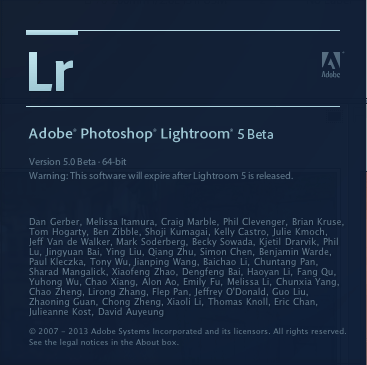
New Features in Adobe Lightroom 5 Beta
-
Advanced Healing Brush – Easily remove objects and fix defects—even those with irregular shapes such as threads or lint—with a single brush stroke. Take precise control over what’s being removed as you make unwanted objects just disappear.
-
Upright – Straighten tilted images with a single click. Upright analyze
s images and detects skewed horizontal or vertical lines. You choose one of four correction methods, and Upright can even straighten images where the horizon is hidden.
-
Radial Gradient – Lead your viewer’s eye through your images with more flexibility and control. The radial gradient tool lets you create off-center vignette effects, or multiple vignette areas within a single image.
-
Offline editing with Smart Previews – Easily work with images without bringing your entire library with you. Just generate smaller stand-in files called Smart Previews. Make adjustments or metadata additions to Smart Previews and your changes will be automatically applied to the full-size originals later.
-
Video slideshow sharing – Easily share your work in elegant video slideshows. Combine still images, video clips, and music in creative HD videos that can be viewed on almost any computer or device.
-
Improved photo book creation – Create beautiful photo books from your images. Lightroom includes a variety of easy-to-use book templates, and now you can edit them to create a customized look. Upload your book for printing with just a few clicks.
Adobe Lightroom 5 Beta Videos
Adobe Lightroom 5 Beta what’s new video:
Adobe Lightroom 5 top 5 favorite features:
Adobe Lightroom 5 beta Upright functionality:
Adobe Lightroom 5 beta Radial Filter:
Adobe Lightroom 5 beta Advanced Healing Brush:
Adobe Lightroom 5 Beta new Healing and Cloning Tools:
Adobe Lightroom 5 Beta using the Develop Radial Filter Tool:
Adobe Lightroom 5 Beta using the new Upright tool:
Adobe Lightroom 5 Beta new Book Module Features:
